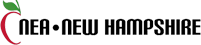Not sure if you completed the myCigna Health Assessment?
SchoolCare is unable to confirm completion of your assessment.
But you can easily check to see if you are up-to-date:
- Log in to myCigna.com
- Click on the "Wellness tab" and check the date under "Your Health Assessment Score."
Your completion date should be after 06/01/24 to be up-to-date for this plan year. - If you have never taken the assessment, there will be a prompt to "unlock your health score." Click "Take your health assessment" and follow the instructions to get started.

NOTE:
Anyone newly enrolling in SchoolCare/Cigna must wait until their effective date to complete the assessment. You must complete the health assessment within 60 days of your enrollment date.
This assessment may take a few days to show up as completed in your myCigna account. If you've taken the assessment and your HRA has not been activated within a few days, please call Cigna Customer Service at 800-244-6224 for assistance. For those completing it in June, it will not appear until the new plan year starts July 1.