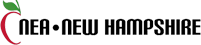Finding Care
10 Common Medical Conditions You Can Treat with Virtual Care

Published June 5, 2024
Whether you’ve just come down with a cold before a big event or have a run in with poison ivy during a summer trip to the mountains, illness and injury always seem to strike at the most inconvenient times. Finding care to get you on the mend quickly is easy with MDLIVE.
As a SchoolCare/Cigna medical plan participant, you have access to virtual care with MDLIVE at your fingertips no matter if you are at home or traveling. What’s more, MDLIVE urgent care can treat more than 80 common health concerns by connecting you with a board-certified doctor via phone or video chat, usually within minutes of requesting an appointment. Providers can send a prescription to your nearest pharmacy when necessary to help get you back to good health in short order.
10 Common Conditions MDLIVE Can Treat
- Allergies
- Cold & flu
- Cold sores
- Hives
- Insect bites
- Migraine/headache
- Sprains & strains/mild injuries
- Pink eye
- Rashes
- Nausea/upset stomach
and much more!
Most virtual care visits will cost about the same or less than a trip to your primary care and less than a visit to urgent care or the emergency room, and you don’t have to spend a sunny summer afternoon sitting in a waiting room.
Visit mdlive.com for a complete list of what can be treated from home.
More than just urgent care
MDLIVE is also available for much more than urgent care. You can also access:
- Primary care
- Dermatology
- Behavioral health services
If you’ve experienced a shortage of appointment availability with local providers lately, you are not alone. In addition to immediate care for unexpected illness, MDLIVE provides access to care for ongoing medical conditions, annual physicals, certain dermatological issues, therapy, psychiatry, prescription management and more with appointments available within days instead of months.
Read through provider profiles and review recommendations to select the doctor you wish to schedule an appointment with or simply choose the next available appointment date/time that is convenient for you. You can use the same provider for future appointments or connect with someone new each time you schedule on MDLIVE.
How to get started
-
Access MDLIVE from within your myCigna portal or the app by logging in and clicking the “Talk to a doctor 24/7” button under the “Find Care” menu.
-
Visit MDLive.com and create an account or sign-in
-
Download the MDLIVE mobile app for easy access from your phone or tablet no matter where you are
You will need to create a login and connect your account to your insurance and establish a payment method in order to schedule your appointments. Save yourself a step when you need care quickly and create your account today.
You should not use MDLIVE if you are experiencing an emergency. In the case of a life-threatening medical or mental health emergency, dial 911 immediately.