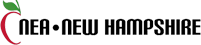The Pulse of SchoolCare, July 2020
Start saving money on quality eyewear

Published July 8, 2020
Did you elect VSP Vision this plan year? As a SchoolCare VSP participant, you can purchase quality eye-wear at a discounted price with low out-of-pocket costs. Here is how to get started:
Step one: Create an account
- Visit vsp.com or the MyVSP mobile app
- Click CREATE AN ACCOUNT
- Enter the last 4 digits of the primary member's SSN
- Continue to complete all required fields
- Click CREATE MY ACCOUNT to complete the process
You will the receive an email with an activation code to finish registration. You must complete this step within 24 hours after account creation to access your personal benefits, account information and special offers.
Step two: Get to know the resources available
Once you have created a VSP account, you have access to helpful resources such as:
- The ability to review your benefits
- Access exclusive money-saving member extras
- Out-of-network claim submission
Additionally, VSP.com hosts many informational resources to help you learn more about eye exam and care, shop for lenses and pick the right eyewear for YOU. Click here to view your full benefits summary.
Step three: Start using your benefit
According to the Center of Disease Control (CDC), vision care is an important part of overall health. Getting an annual eye exam can keep your vision strong and help prevent common eye diseases. Using your new eyeglass/contact prescription start shopping! Simply use the tools at vsp.com to find a location near you to access savings and exclusive member extras!